Payments
& Requests
Now that Sean has a funded checking account and some rules in place to save, he starts looking for ways to easily pay his friends back for the things they helped with while he was unemployed.

Pay the Fast Way
See All Your Contacts
Sean can quickly find his friends by adding his contact list. He can then search his list to quickly see (through icons) who has what type of accepted payment types.


Backup Plans
Not everyone is a BBVA customer, and while we would love that… Sean doesn’t really care, he just wants to pay his friend. Because of this the app allows him to switch to an Apple Pay environment if the friend is not in our system.
Seamless
Sean had already added his new card to Apple Pay in the setup of the account, so he can seamlessly pay a friend and move on with his day.
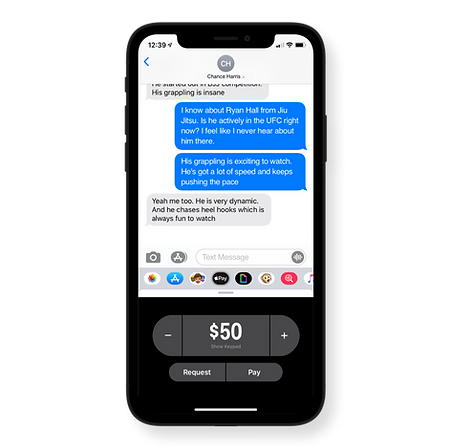
Requesting Attention
Push Notifications
Sean told his friends that he’s got a new bank account and they waste no time trying to get money back from him.
BBVA customers are able to request money from him directly through the app. The benefit to everyone is instant payment with no waiting periods like using some third party apps.
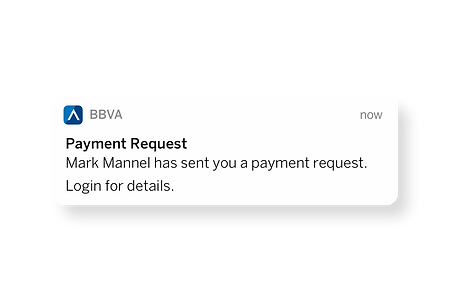

Auto Populate
After clicking on the notification, Sean is lead directly into the payment flow that he is use to. Any information that can be pre-populated is. All he has to do is pick which account to draw from and hit “pay now”.
Secondary Attention
In-App Alerts
If Sean missed or ignored the push notification, he can quickly follow the red dot in the app, guiding him towards items that need attention.


Activity
Here Sean can see what needs his attention and also what he has done in the past.