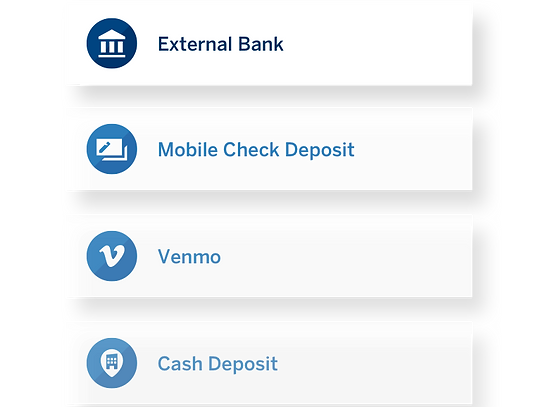
Funding Accounts
I took funding an account out of the application process. I wanted this moment to feel more flexible and fit the user in any way necessary. This allows for multiple different types of funding to set up their account without the rush of being inside an opening flow.
Get Notified
Dashboard Notification
Both of Sean's accounts are $0.00, so he has a prompt to fund his account. If he decides to not click on this, he could enter the same process through Deposits in the fly-out navigation.
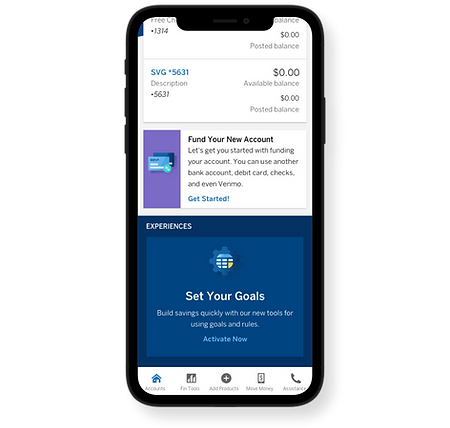
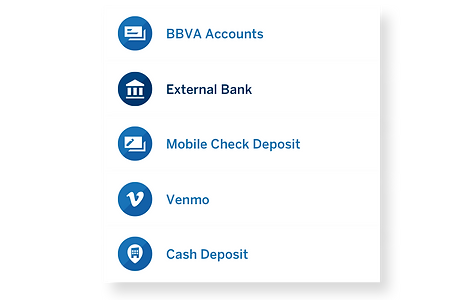
Variety
Mobile Transfer and Deposit
Sean chooses the account he’d like to fund and then is presented with all the options. Many are very traditional and a few are built for people who may need to be more flexible.
• BBVA Accounts
• External Bank Transfer
• Mobile Check Deposit
• Venmo
• Cash Deposit
External Bank Accounts
Focused Moments
Keeping the interface nice and clean with as few questions as possible. Transfering with a debt card should be as simple as buying anything online.
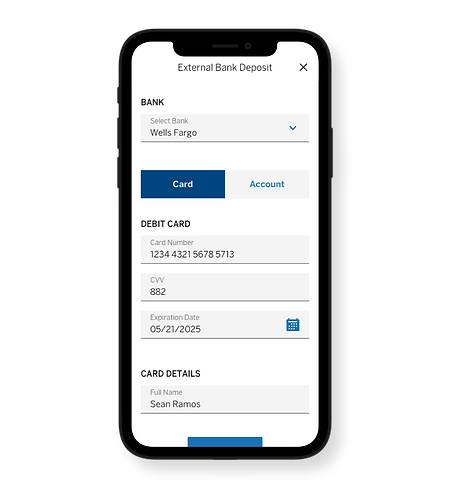
Running Details
Using a global multi-step process we can show all the prior information in clean stack and allow Sean to quickly see what is left unanswered as well as how many more steps there are. This pattern is used thoroughly throughout the features for this app.
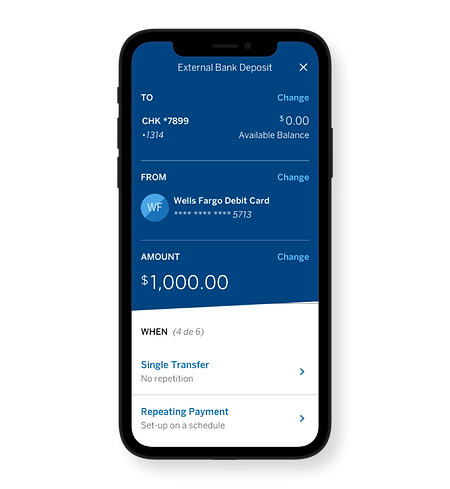
Success and Repeat
Finishing the deposit gives Sean a success screen with all the important details. From this point he can exit and begin using his account, or he can select to make another deposit and continue building up his accounts.
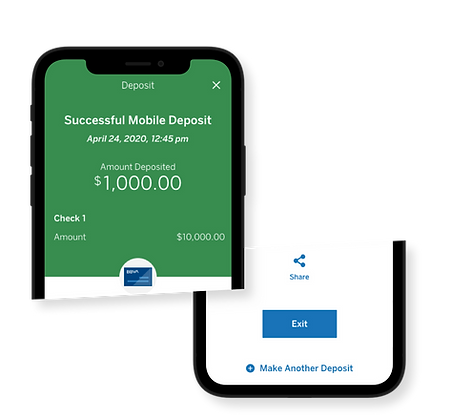
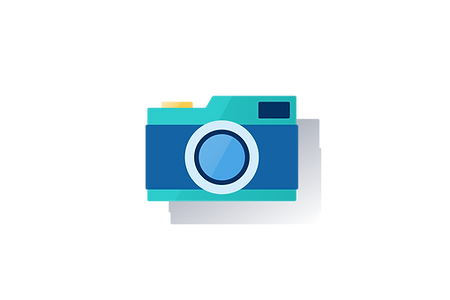
Check Deposits
Smile for the Camera
Mobile check deposit starts as the exact same process, but quickly differs with the idea of taking a picture of the check.
Automation
A picture of a check alone isn't anything different, but here Sean can let the AI process the detailed information of the check and would only need to type something if it was incorrect.

Cash Deposits
Options for Everyone
Sean has some cash left over from bartending tips that he’s tucked away. He feels a little more confident with the economy that he won’t need this on hand but would rather not travel far from home to deposit cash.


Deposit at the Register
Cash deposits can meet customers like Sean where they are at. This feature would allow cash deposits at standard BBVA ATMs as well as Allpoint ATMs. In addition to that, the feature would allow Sean to bring cash to CVS or 7-Eleven stores and show a QR or barcode to the cashier. They’ll scan the code and deposit cash. The transfer is instant and ready to be used immediately.